Payment Links
Payment links
Now you can create a link that can be further distributed for the sake of receiving donations or other payments. All this happens through ZkBob, thanks to which your privacy is preserved...
1) First you need to switch to the Polygon network with USDC.
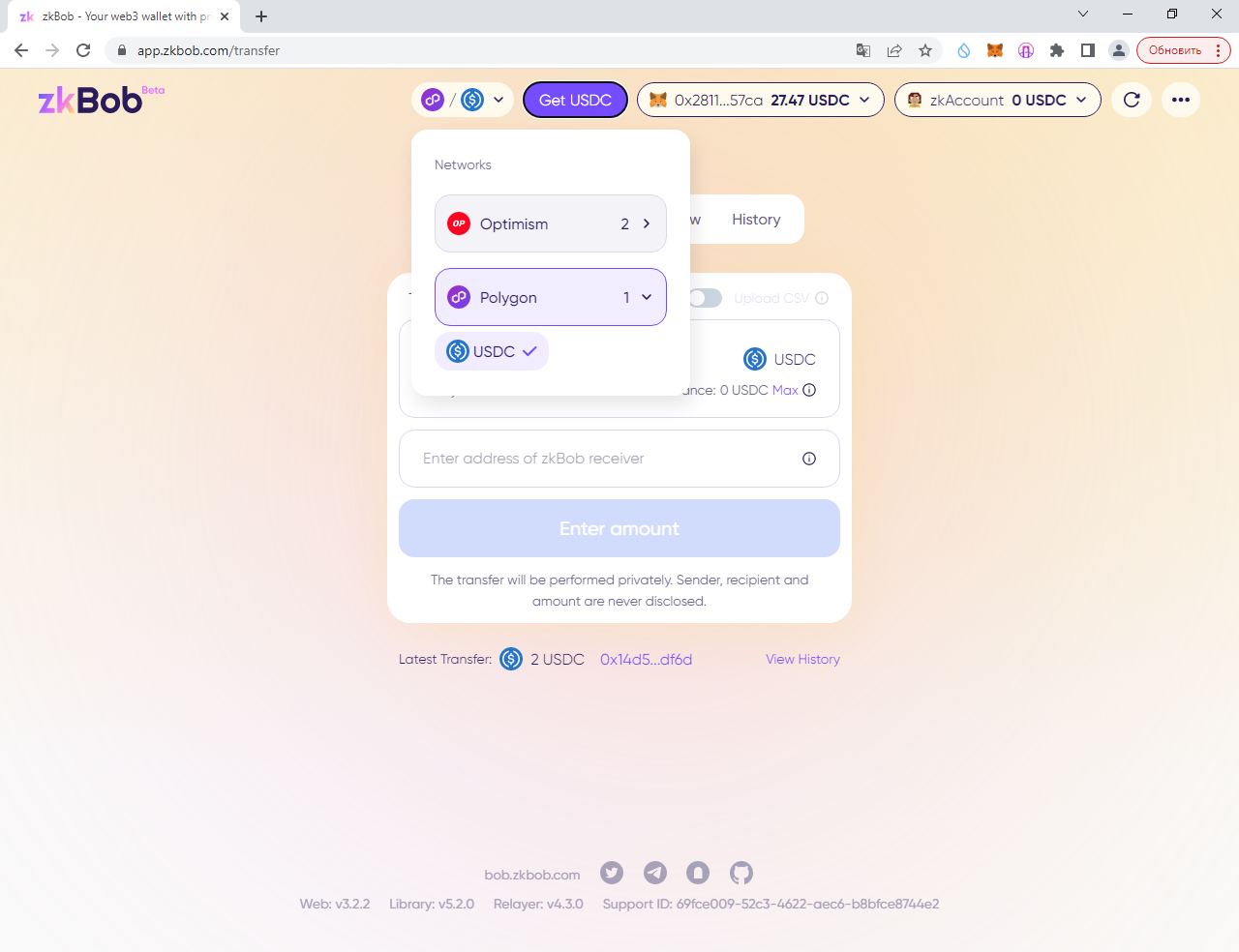
2) Click on zkAccount:
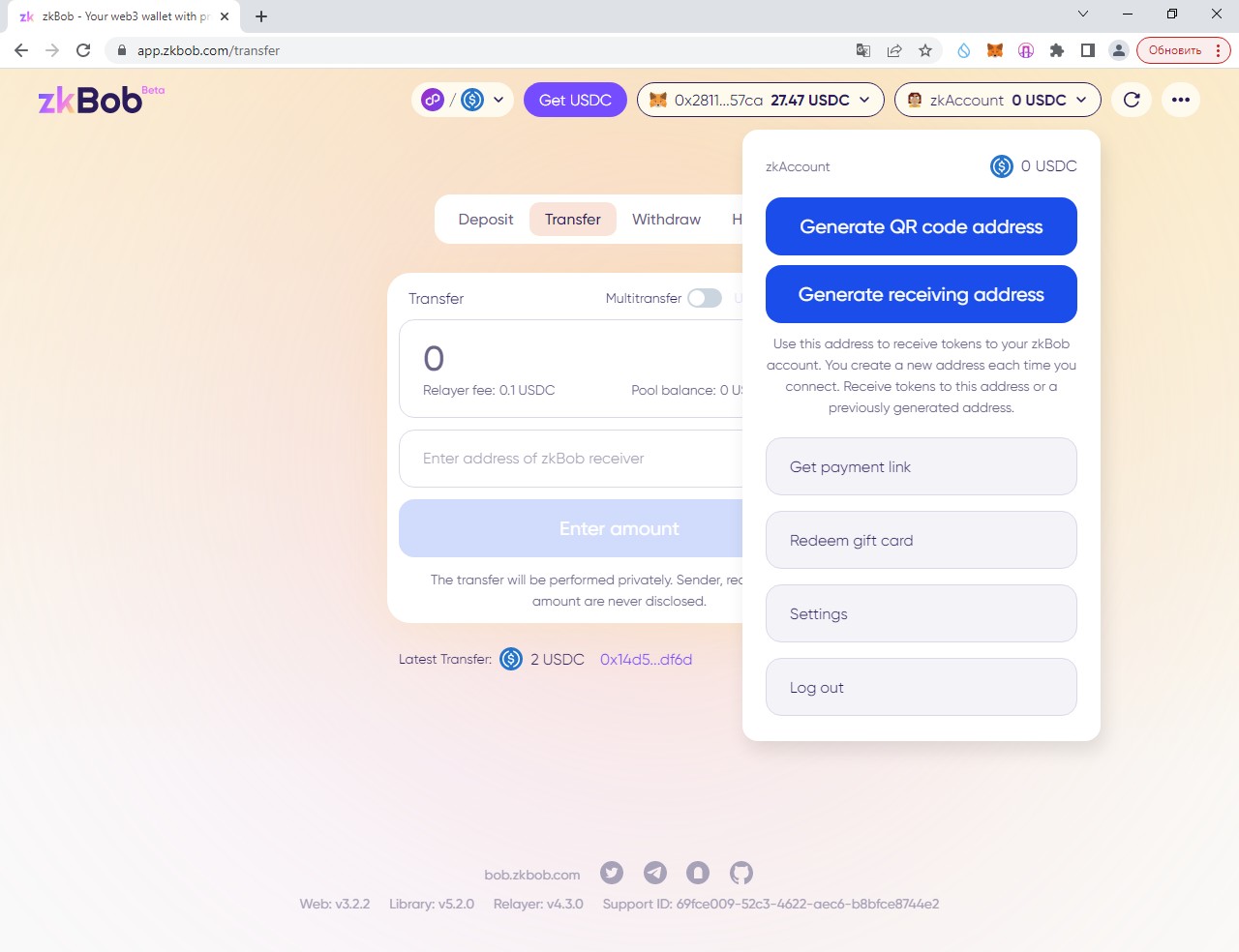
3) "Get payment link":
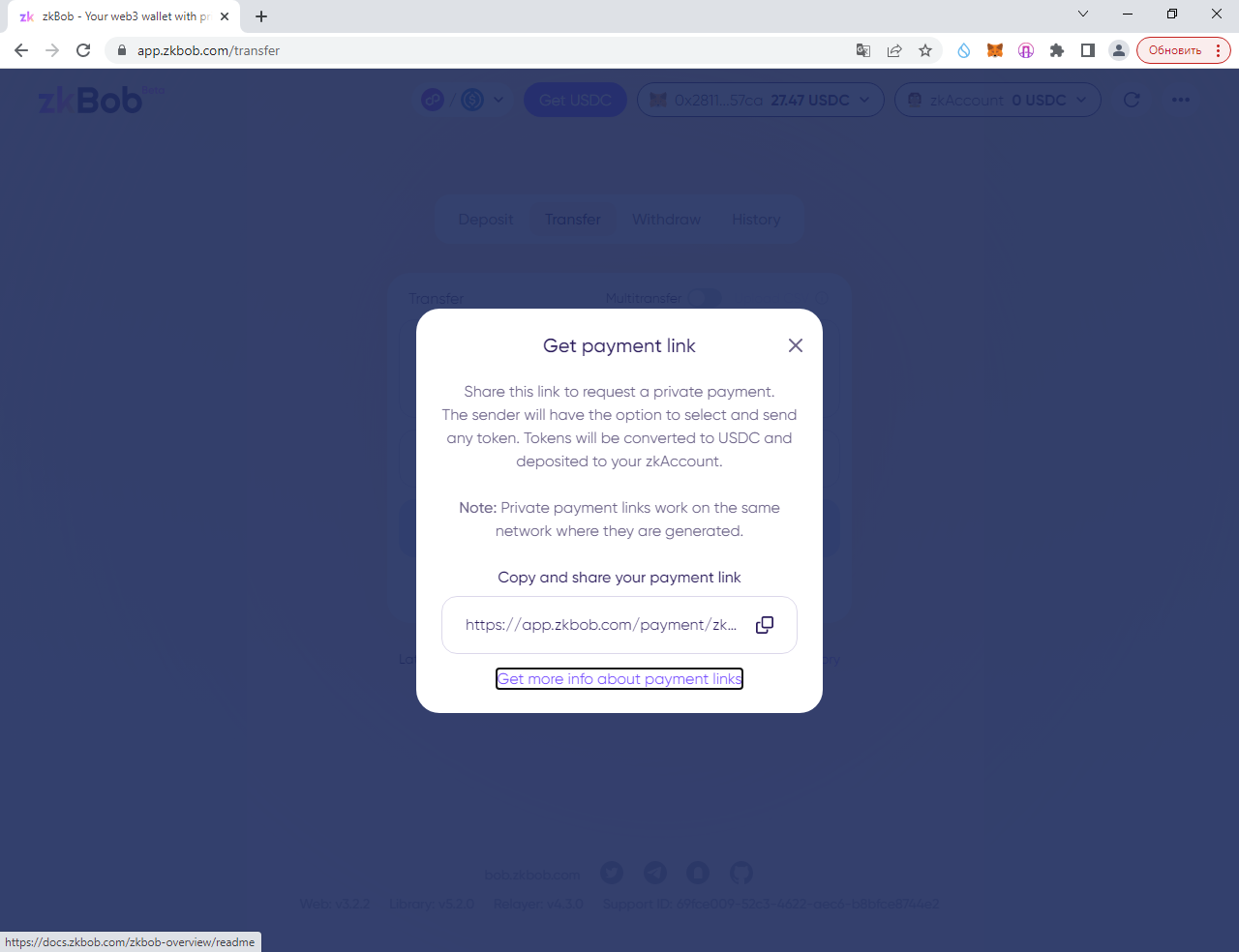
4) You can copy or share. In this example we follow the link to show you how everything works:
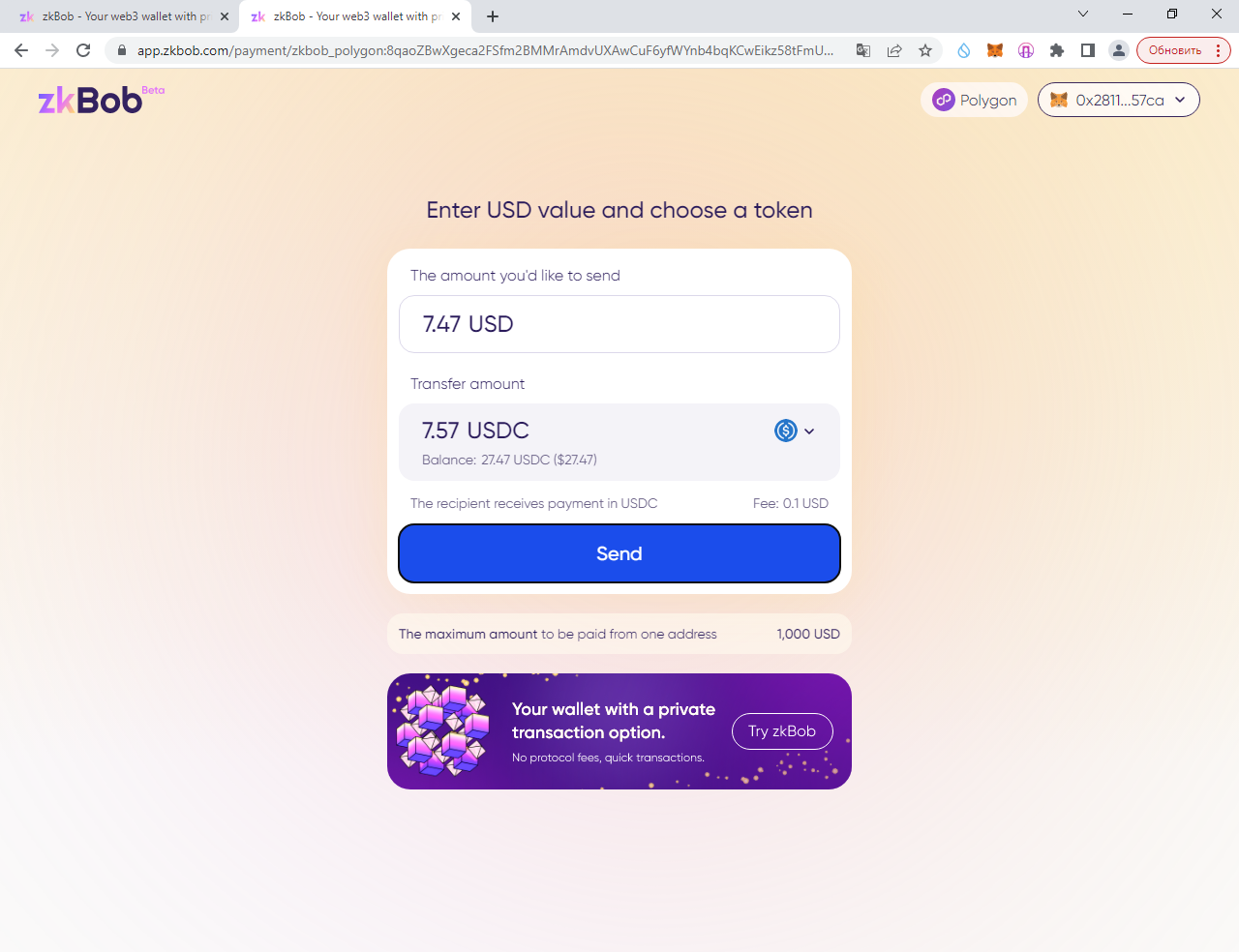
5) The amount has already been entered. Click "Send" and sign in your web3 wallet:
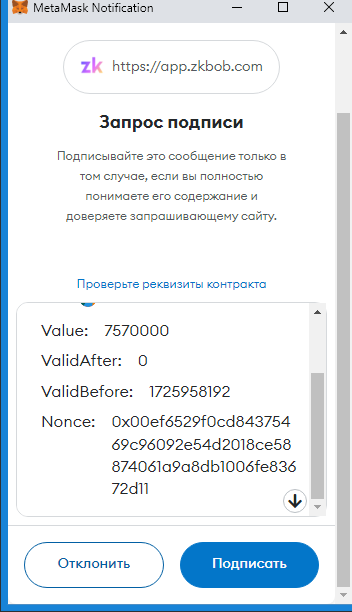
6) Confirm in the wallet and that's it:
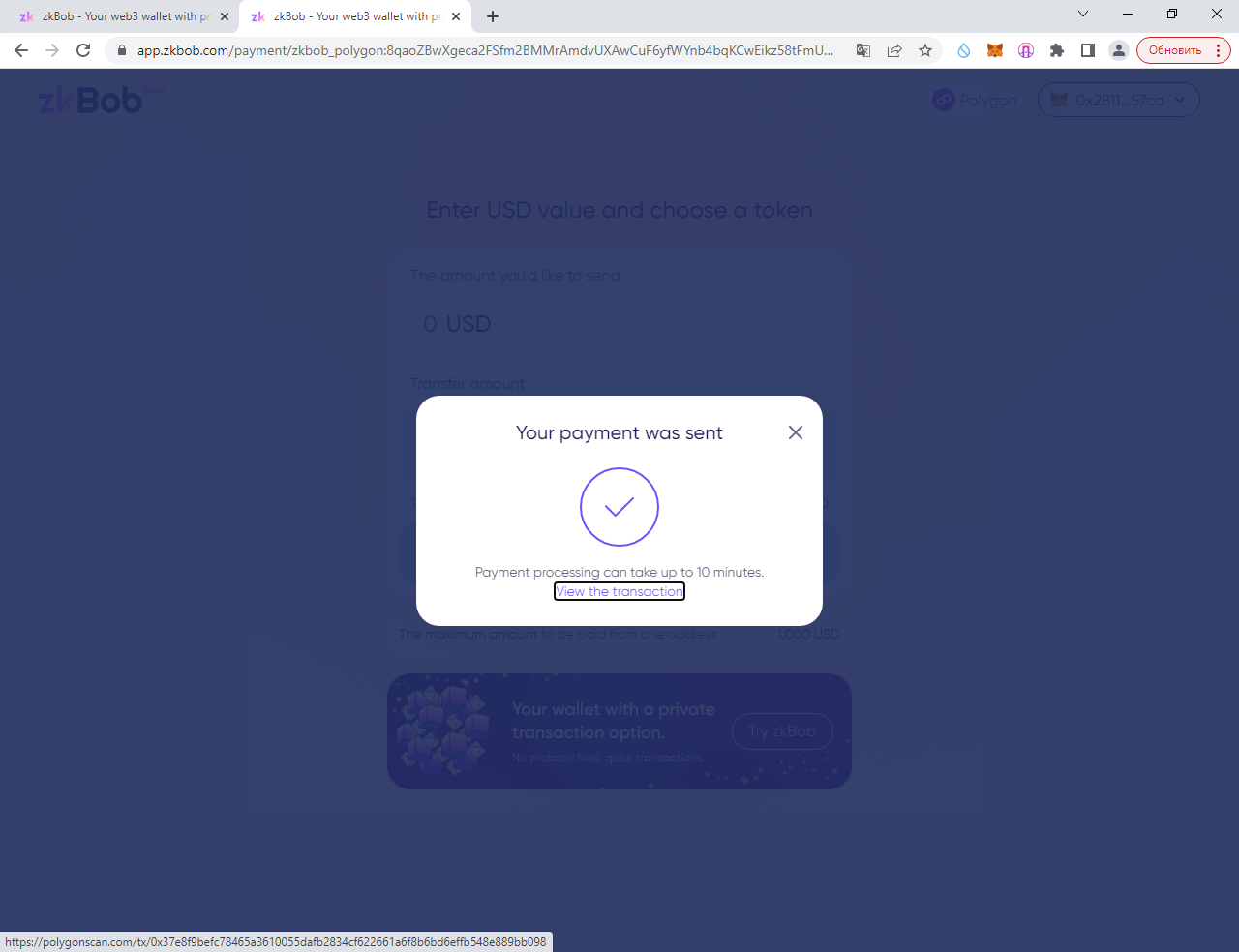
7) Go to History and see what has been received. The balance will be updated in the near future:
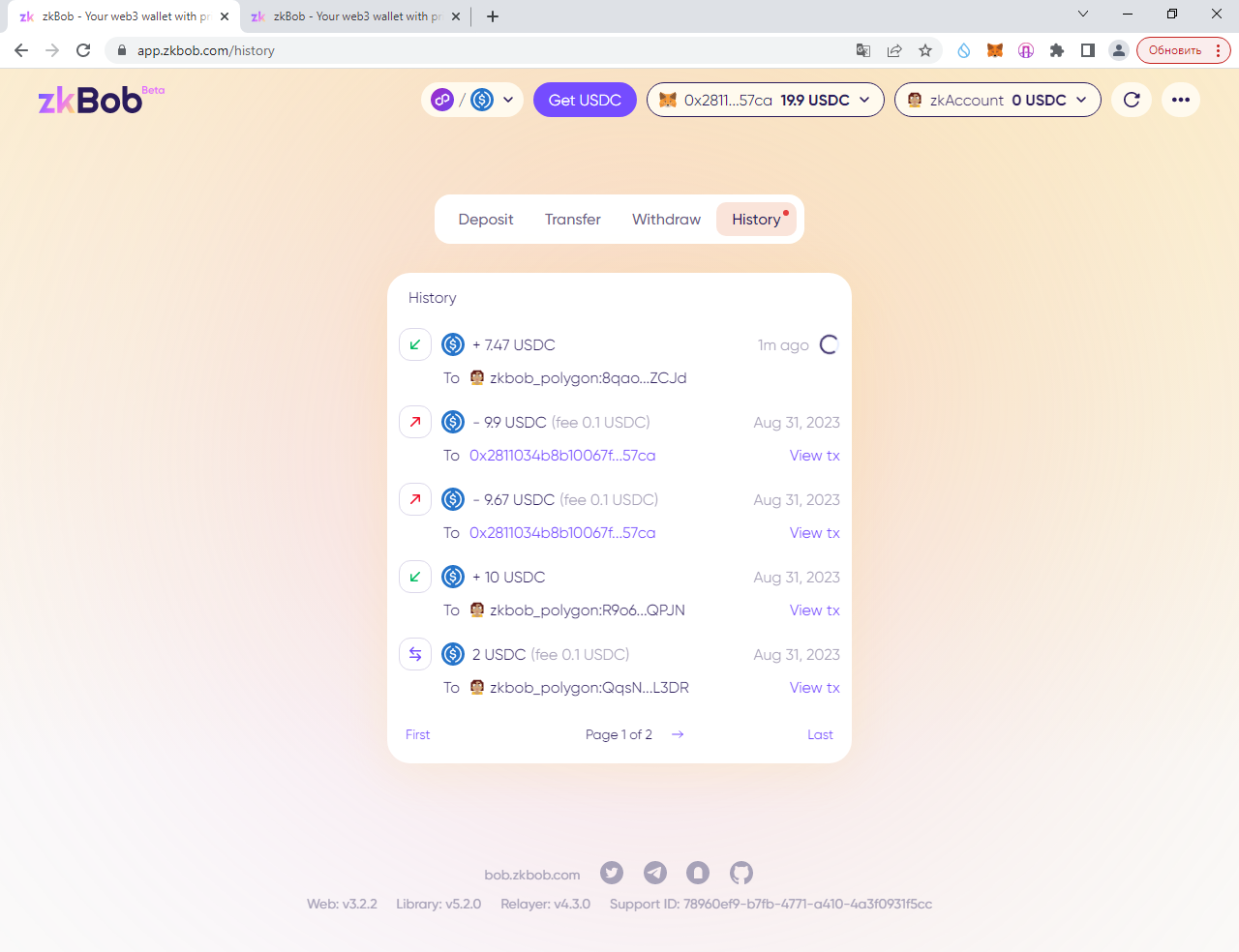
Instructions submitted via community member PR
Last updated
Was this helpful?